- Four clear plastic bins with rice
- “Atmosphere” bin containing two small round clear containers
- “Terrestrial Biosphere” containing one small round clear container
- “Ocean” containing one small round clear container
- “Fossil Fuels” containing one small round clear container
- CO2 meter

- Power Spectrum Tubes
- Five pairs of spectrum glasses

- Black box with lid and half globe inside
- Samsung Galaxy Tab S tablet
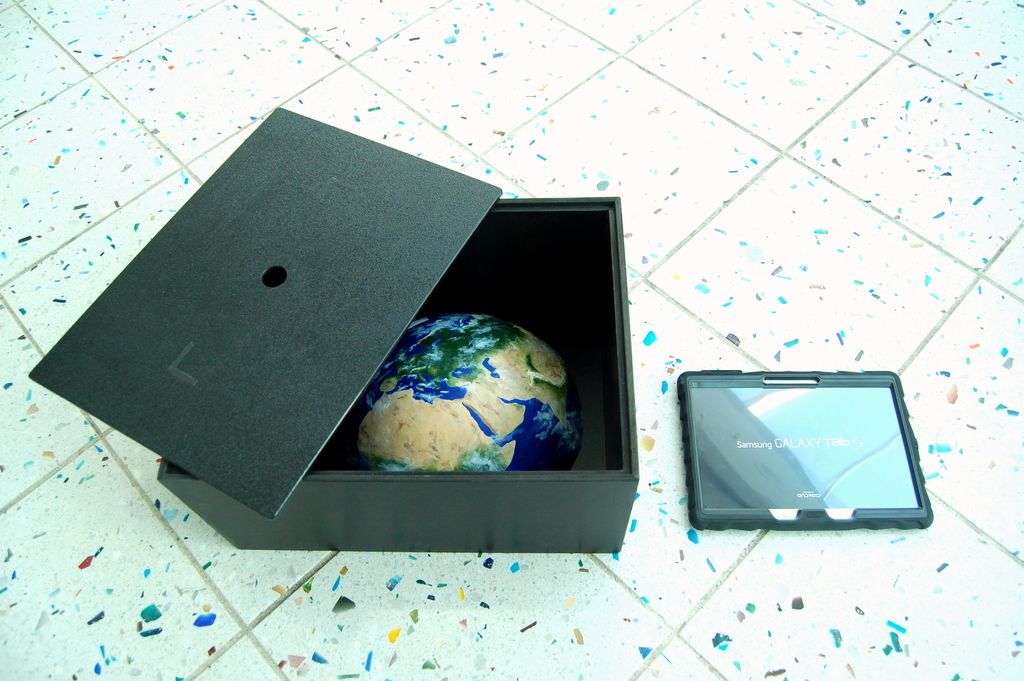
- Organizer bin with satellite parts stored inside
- Metal cube
- Laminated Mission Report cards, blank and completed
- Spray bottle
- Small towel

Consumables____________________________________
| Material: | Quantity: | Resupply Information: |
|---|---|---|
| Vis-à-vis markers | 4 | Office supply store |
| Marker cards for Satellite 3D app | 50 |
Packing____________________________________
- Four clear plastic bins with rice: Small circular bins should be placed inside their respective larger “sink” bins. Clear “sink” bins should be stored inside the plastic bin labeled “Carbon Cycle Activity”.
- CO2 meter: Make sure CO2 meter is turned off by pressing firmly on the power button. Wrap CO2 meter in the gray fleece blanket and place inside the plastic bin with the rice bins.
- Power Spectrum Tubes: Individual gas tubes should be stored in the slots on the side, with one resting inside the power supply. The unit as a whole should be stored surrounded by foam inside the large plastic bin labeled “Sky Sensing Bin 1 of 2”.
- Spectrum glasses: Glasses should be stored inside their black microfiber sleeves and placed into the plastic container labeled “Spectroscopy”.
- Black box with half globe inside: This does not have its own bin, but should be stored on the shelf in the cart closet with the two larger plastic bins.
- Samsung Galaxy Tablet: Tablet should be returned to locked drawer in SIP Office and plugged into charger after presentation.
- Metal cube: Place the metal cub in the designated foam inside the large plastic bin.
- Mission Report Cards: Make sure all cards have been cleaned and dried with the spray bottle and towel. Assemble Mission Report cards with a binder clip and store in the small bin labeled “Build a Satellite”.
- Vis-à-vis markers, towel, spray bottle, marker cards for Satellite 3D App: Store these items in the small bin labeled “Build A Satellite.” Store this bin within the large bin labeled “Sky Sensing Bin 1 of 2”.




Maintenance____________________________________
- CO2 meter
- This meter runs on AA batteries. If you notice the batteries are getting low or have run out completely, ask an Interpretive Programs Coordinator or Supervisor to help you replace them.
- Vis-à-vis markers, towel, spray bottle
- Talk to the Interpretive Programs Coordinator or Supervisor to replace markers that are out of ink.
- Towel should be replaced periodically with a clean towel. This can be found in the stage office, and the dirty towel can be left there to be cleaned.
- Fill spray bottle with water when it gets empty.
- Marker cards for Satellite 3D App
- Feel free to give these cards to guests to take home. If you run out, notify the Interpretive Programs Coordinator.
- Build a Satellite
- If any satellite pieces or the metal cube become damaged or are missing, notify the Interpretive Programs Coordinator immediately for replacement.
Safety and Special Concerns____________________________________
- Spectrum Tubes
- Set up near a power supply, using a cart with an extension cord. Plug the extension cord into the wall and plug the Spectrum Tubes power cord into the extension cord.
- These tubes work by sending an electrical charge through a gas, causing it to emit light. The gas is held inside a glass tube, which is packaged inside black plastic. Presenters and visitors should only touch the plastic part of the tube, never the glass, because it can get very hot.
- To switch out the gas tube, first turn the power supply to OFF. Pop the tube out by pressing up on the black plastic on the front of the tube. Tubes will only fit in one orientation and should slide in easily. Do not force them. Once the tube has been inserted into the power supply, turn the device ON. All switching of tubes should take place with the power OFF.
- Spectrum Glasses
- These glasses are plastic, but are still delicate. They should be handled with care and stored in their black bags to prevent scratching.
- Samsung Galaxy Tablet
- Tablets are delicate and expensive. If this one breaks, we won’t be getting another one. Always keep the tablet in its cover, and never give it to a guest who might drop it or run away with it. Never leave the tablet on top of the cart if you aren’t using it, and always return it to the office to charge when you are finished using it.
- CO2 meter
- This meter is an expensive device. Please turn it off when you are not using it and treat it with care. It should always be wrapped in fleece and carefully returned to the plastic bin when you are finished with it.